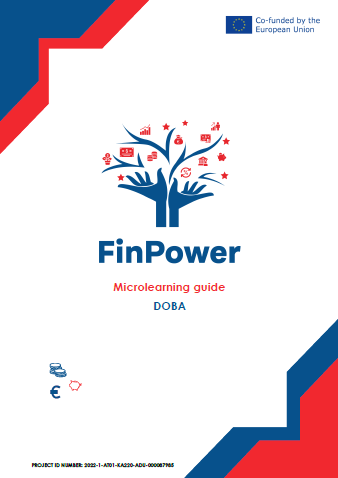Creating microlearning content is made easier with a variety of versatile tools. Below, you’ll find some commonly used options for effective microlearning content creation.
For video-based microlearning, consider using tools like MS PowerPoint, Screencast, Matic, MS Teams, and Camtasia. Links to these tools can be found in the Age of Knowledge document titled “Tools for Recording Author’s Videos.” They offer essential features for crafting engaging and informative microlearning videos.
To add interactive elements to your videos, explore the following tools:
1. Edpuzzle (https://edpuzzle.com/): Create interactive videos by adding questions, quizzes, and annotations for engaging learners and assessing their understanding.
2. H5p (https://h5p.org/): Develop interactive videos with features like quizzes, hotspots, and branching scenarios to enhance the learning experience.
3. TedEd (https://ed.ted.com): Use this platform to create educational videos with interactive elements, discussions, additional resources, and personalized learning components.
For a comprehensive comparison of free microlearning tools, visit Capterra. This resource helps you explore various options, including integrated learning management systems (LMS), to boost interactivity and engagement in your microlearning videos.
You can also access valuable databases with a wide range of papers on microlearning, expanding your knowledge of these techniques.